QEMU: Difference between revisions
(Notes about vgabios-cirrus.bin.) |
mNo edit summary |
||
| (15 intermediate revisions by 3 users not shown) | |||
| Line 4: | Line 4: | ||
* [[QEMU Build Tutorial]] — Starting a Debian GNU/Linux system via coreboot + a Linux kernel, or via coreboot + [[FILO]]. | * [[QEMU Build Tutorial]] — Starting a Debian GNU/Linux system via coreboot + a Linux kernel, or via coreboot + [[FILO]]. | ||
* [[Booting FreeBSD using coreboot]] — Booting FreeBSD via coreboot + ADLO. | * [[FreeBSD|Booting FreeBSD using coreboot]] — Booting FreeBSD via coreboot + ADLO. | ||
== Ready-made QEMU images == | == Ready-made QEMU images == | ||
Below is a list of various downloadable QEMU images you can use to try out coreboot. | |||
You need a patched version of '''vgabios-cirrus.zip''' for these images to work fine, the version in QEMU's CVS repository does '''not''' yet work. The image from Debian's QEMU package ('''/usr/share/qemu/vgabios-cirrus.bin''') is already patched and works, too. | You need a patched version of '''vgabios-cirrus.zip''' for these images to work fine, the version in QEMU's CVS repository does '''not''' yet work. The image from Debian's QEMU package ('''/usr/share/qemu/vgabios-cirrus.bin''') is already patched and works, too. | ||
=== coreboot | === coreboot v2 + SeaBIOS === | ||
[[ | [[File:Qemu seabios.png|thumb|right|[[SeaBIOS]] payload.]] | ||
[[SeaBIOS]] is an open-source legacy BIOS implementation which can be used as a coreboot payload. It implements the standard BIOS calling interfaces that a typical x86 proprietary BIOS implements. | |||
The QEMU image uses coreboot v2 (r4917) and [[SeaBIOS]] (9eebe66a9978165cfa91f2266c97fa5d0aa6ef2e, 2009-11-04) with the following changes to the default '''src/config.h''': | |||
#define CONFIG_COREBOOT 1 | |||
#define CONFIG_DEBUG_SERIAL 1 | |||
#define CONFIG_COREBOOT_FLASH 1 | |||
#define CONFIG_OPTIONROMS_DEPLOYED 0 | |||
#define CONFIG_VGAHOOKS 1 | |||
Usage: | |||
mkdir foo | |||
cd foo | |||
wget http://www.coreboot.org/images/6/6a/Qemu_coreboot_seabios.zip | |||
wget http://www.coreboot.org/images/0/0d/Vgabios-cirrus.zip | |||
unzip Qemu_coreboot_seabios.zip | |||
unzip Vgabios-cirrus.zip | |||
mv qemu_coreboot_seabios.bin bios.bin | |||
cd .. | |||
qemu -L foo -hda /dev/zero -serial stdio | |||
Replace '''/dev/zero''' above with a real QEMU disk image to actually boot something. | |||
=== coreboot v3 + FILO === | |||
[[Image:Qemu filo.png|thumb|right|[[FILO]] payload.]] | |||
[[FILO]] is a simple bootloader which can load (e.g.) Linux kernels from disk. | |||
The QEMU image uses coreboot v3 (r672) and [[FILO]] (r45) with a certain configuration (for example: it's looking for '''/boot/grub/menu.lst''' on hda1). | |||
mkdir foo | |||
cd foo | |||
wget http://www.coreboot.org/images/b/b9/Qemu_coreboot_filo.zip | |||
wget http://www.coreboot.org/images/0/0d/Vgabios-cirrus.zip | |||
unzip Qemu_coreboot_filo.zip | |||
unzip Vgabios-cirrus.zip | |||
mv qemu_coreboot_filo.bin bios.bin | |||
cd .. | |||
qemu -L foo -hda /dev/zero -serial stdio | |||
Replace '''/dev/zero''' above with a real QEMU disk image which has a '''/boot/grub/menu.lst''' on '''hda1''' to actually boot something. | |||
=== coreboot + libpayload + coreinfo === | |||
[[Image:Coreinfo nvram.png|thumb|right|[[coreinfo]] NVRAM dump.]] | |||
This is a small payload called [[coreinfo]]. | |||
mkdir foo | |||
cd foo | |||
wget http://www.coreboot.org/images/0/06/Qemu_coreboot_coreinfo.zip | |||
wget http://www.coreboot.org/images/0/0d/Vgabios-cirrus.zip | |||
unzip Qemu_coreboot_coreinfo.zip | |||
unzip Vgabios-cirrus.zip | |||
mv qemu_coreboot_coreinfo.bin bios.bin | |||
cd .. | |||
qemu -L foo -hda /dev/zero -serial stdio | |||
=== coreboot v3 + invaders === | |||
[[Image:Coreboot invaders.png|thumb|right|[[GRUB invaders]] as payload.]] | |||
mkdir foo | |||
cd foo | |||
wget http://www.coreboot.org/images/c/c8/Qemu_coreboot_invaders.zip | |||
wget http://www.coreboot.org/images/0/0d/Vgabios-cirrus.zip | |||
unzip Qemu_coreboot_invaders.zip | |||
unzip Vgabios-cirrus.zip | |||
mv qemu_coreboot_invaders.bin bios.bin | |||
cd .. | |||
qemu -L foo -hda /dev/zero -serial stdio | |||
=== coreboot v3 + libpayload + tint === | |||
[[Image:Coreboot libpayload tint.png|thumb|right|[[tint]] as payload.]] | |||
This is coreboot v3 (r656), [[libpayload]] (r3225), and tint 0.03b patched to be built against libpayload. | |||
mkdir foo | |||
cd foo | |||
wget http://www.coreboot.org/images/6/62/Qemu_libpayload_tint.zip | |||
wget http://www.coreboot.org/images/0/0d/Vgabios-cirrus.zip | |||
unzip Qemu_libpayload_tint.zip | |||
unzip Vgabios-cirrus.zip | |||
mv qemu_libpayload_tint.bin bios.bin | |||
cd .. | |||
qemu -L foo -hda /dev/zero -serial stdio | |||
=== coreboot v3 + Memtest86 === | |||
[[Image:Qemu memtest.png|thumb|right|[[Memtest86]] payload.]] | |||
This is coreboot v3 (r656) and [[Memtest86]] (3.4) with serial support enabled. The VGA display in QEMU is broken after a few seconds, this is a known issue, but we don't yet know what exactly the problem is. | |||
mkdir foo | |||
cd foo | |||
wget http://www.coreboot.org/images/3/33/Qemu_coreboot_memtest.zip | |||
wget http://www.coreboot.org/images/0/0d/Vgabios-cirrus.zip | |||
unzip Qemu_coreboot_memtest.zip | |||
unzip Vgabios-cirrus.zip | |||
mv qemu_coreboot_memtest.bin bios.bin | |||
cd .. | |||
qemu -L foo -hda /dev/zero -serial stdio | |||
=== coreboot v3 + OpenBIOS === | |||
[[Image:Qemu coreboot openbios.png|thumb|right|[[OpenBIOS]] payload.]] | |||
This is coreboot v3 (r672) and [[OpenBIOS]] (r186). | |||
mkdir foo | |||
cd foo | |||
wget http://www.coreboot.org/images/9/9d/Qemu_coreboot_openbios.zip | |||
wget http://www.coreboot.org/images/0/0d/Vgabios-cirrus.zip | |||
unzip Qemu_coreboot_openbios.zip | |||
unzip Vgabios-cirrus.zip | |||
mv qemu_coreboot_openbios.bin bios.bin | |||
cd .. | |||
qemu -L foo -hda /dev/zero -serial stdio | |||
== Debugging == | |||
You can use embedded gdbserver features inside qemu. | |||
For example to start gdbserver on localhost 1234 port you need add "-s" option. | |||
Also it's very useful add "-S" option to stop qemu at the start, so you can run | |||
booting process from gdb | |||
qemu -L . -bios coreboot.rom -nographic -s -S | |||
And then you can use gdb for debugging coreboot: | |||
gdb> target remote localhost:1234 | |||
gdb> bt [some_address] | |||
gdb> run | |||
gdb> i r | |||
For improve gdb output you can add this to ~/.gdbinit file: | |||
set history save on | |||
set disassembly-flavor intel | |||
display/4i $pc | |||
Also tracing option available in qemu "-d" | |||
You only need choose trace level: in_asm, exec, cpu, out_asm | |||
And qemu place tracing log at the /tmp/qemu.log | |||
{{PD-self}} | |||
Latest revision as of 10:04, 10 December 2012
You can easily try out coreboot using QEMU, without having to actually flash the BIOS chip on your real hardware.
Tutorials
- QEMU Build Tutorial — Starting a Debian GNU/Linux system via coreboot + a Linux kernel, or via coreboot + FILO.
- Booting FreeBSD using coreboot — Booting FreeBSD via coreboot + ADLO.
Ready-made QEMU images
Below is a list of various downloadable QEMU images you can use to try out coreboot.
You need a patched version of vgabios-cirrus.zip for these images to work fine, the version in QEMU's CVS repository does not yet work. The image from Debian's QEMU package (/usr/share/qemu/vgabios-cirrus.bin) is already patched and works, too.
coreboot v2 + SeaBIOS
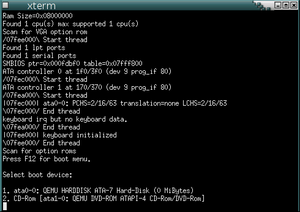
SeaBIOS is an open-source legacy BIOS implementation which can be used as a coreboot payload. It implements the standard BIOS calling interfaces that a typical x86 proprietary BIOS implements.
The QEMU image uses coreboot v2 (r4917) and SeaBIOS (9eebe66a9978165cfa91f2266c97fa5d0aa6ef2e, 2009-11-04) with the following changes to the default src/config.h:
#define CONFIG_COREBOOT 1 #define CONFIG_DEBUG_SERIAL 1 #define CONFIG_COREBOOT_FLASH 1 #define CONFIG_OPTIONROMS_DEPLOYED 0 #define CONFIG_VGAHOOKS 1
Usage:
mkdir foo cd foo wget http://www.coreboot.org/images/6/6a/Qemu_coreboot_seabios.zip wget http://www.coreboot.org/images/0/0d/Vgabios-cirrus.zip unzip Qemu_coreboot_seabios.zip unzip Vgabios-cirrus.zip mv qemu_coreboot_seabios.bin bios.bin cd .. qemu -L foo -hda /dev/zero -serial stdio
Replace /dev/zero above with a real QEMU disk image to actually boot something.
coreboot v3 + FILO
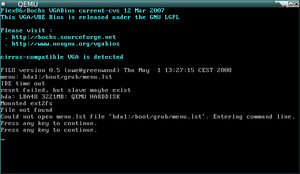
FILO is a simple bootloader which can load (e.g.) Linux kernels from disk.
The QEMU image uses coreboot v3 (r672) and FILO (r45) with a certain configuration (for example: it's looking for /boot/grub/menu.lst on hda1).
mkdir foo cd foo wget http://www.coreboot.org/images/b/b9/Qemu_coreboot_filo.zip wget http://www.coreboot.org/images/0/0d/Vgabios-cirrus.zip unzip Qemu_coreboot_filo.zip unzip Vgabios-cirrus.zip mv qemu_coreboot_filo.bin bios.bin cd .. qemu -L foo -hda /dev/zero -serial stdio
Replace /dev/zero above with a real QEMU disk image which has a /boot/grub/menu.lst on hda1 to actually boot something.
coreboot + libpayload + coreinfo
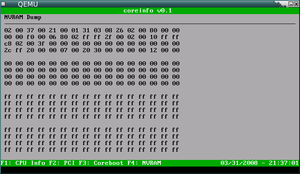
This is a small payload called coreinfo.
mkdir foo cd foo wget http://www.coreboot.org/images/0/06/Qemu_coreboot_coreinfo.zip wget http://www.coreboot.org/images/0/0d/Vgabios-cirrus.zip unzip Qemu_coreboot_coreinfo.zip unzip Vgabios-cirrus.zip mv qemu_coreboot_coreinfo.bin bios.bin cd .. qemu -L foo -hda /dev/zero -serial stdio
coreboot v3 + invaders
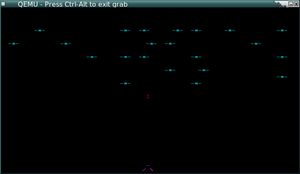
mkdir foo cd foo wget http://www.coreboot.org/images/c/c8/Qemu_coreboot_invaders.zip wget http://www.coreboot.org/images/0/0d/Vgabios-cirrus.zip unzip Qemu_coreboot_invaders.zip unzip Vgabios-cirrus.zip mv qemu_coreboot_invaders.bin bios.bin cd .. qemu -L foo -hda /dev/zero -serial stdio
coreboot v3 + libpayload + tint

This is coreboot v3 (r656), libpayload (r3225), and tint 0.03b patched to be built against libpayload.
mkdir foo cd foo wget http://www.coreboot.org/images/6/62/Qemu_libpayload_tint.zip wget http://www.coreboot.org/images/0/0d/Vgabios-cirrus.zip unzip Qemu_libpayload_tint.zip unzip Vgabios-cirrus.zip mv qemu_libpayload_tint.bin bios.bin cd .. qemu -L foo -hda /dev/zero -serial stdio
coreboot v3 + Memtest86
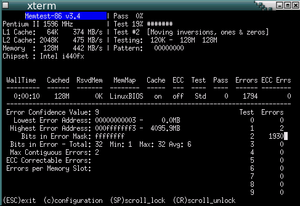
This is coreboot v3 (r656) and Memtest86 (3.4) with serial support enabled. The VGA display in QEMU is broken after a few seconds, this is a known issue, but we don't yet know what exactly the problem is.
mkdir foo cd foo wget http://www.coreboot.org/images/3/33/Qemu_coreboot_memtest.zip wget http://www.coreboot.org/images/0/0d/Vgabios-cirrus.zip unzip Qemu_coreboot_memtest.zip unzip Vgabios-cirrus.zip mv qemu_coreboot_memtest.bin bios.bin cd .. qemu -L foo -hda /dev/zero -serial stdio
coreboot v3 + OpenBIOS
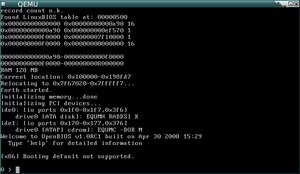
This is coreboot v3 (r672) and OpenBIOS (r186).
mkdir foo cd foo wget http://www.coreboot.org/images/9/9d/Qemu_coreboot_openbios.zip wget http://www.coreboot.org/images/0/0d/Vgabios-cirrus.zip unzip Qemu_coreboot_openbios.zip unzip Vgabios-cirrus.zip mv qemu_coreboot_openbios.bin bios.bin cd .. qemu -L foo -hda /dev/zero -serial stdio
Debugging
You can use embedded gdbserver features inside qemu. For example to start gdbserver on localhost 1234 port you need add "-s" option. Also it's very useful add "-S" option to stop qemu at the start, so you can run booting process from gdb
qemu -L . -bios coreboot.rom -nographic -s -S
And then you can use gdb for debugging coreboot:
gdb> target remote localhost:1234 gdb> bt [some_address] gdb> run gdb> i r
For improve gdb output you can add this to ~/.gdbinit file:
set history save on set disassembly-flavor intel display/4i $pc
Also tracing option available in qemu "-d" You only need choose trace level: in_asm, exec, cpu, out_asm And qemu place tracing log at the /tmp/qemu.log
| I, the copyright holder of this work, hereby release it into the public domain. This applies worldwide.
In case this is not legally possible: |