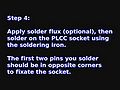Screenshots: Difference between revisions
(→LinuxBIOS with X Server Inside: Screenshots of the video...) |
MartinRoth (talk | contribs) No edit summary |
||
| (33 intermediate revisions by 5 users not shown) | |||
| Line 1: | Line 1: | ||
This page | This page contains coreboot-related screenshots, photos, and videos. | ||
== | == Videos == | ||
There are several [http://youtube.com/results?search_query=linuxbios+OR+coreboot&search_type= coreboot-related videos] on YouTube and other video hosting sites. | |||
===Presentations from the 2016 coreboot conference in San Francisco, CA, USA=== | |||
====Monday:==== | |||
* [https://youtu.be/4EvTcfcYfMY Verified Boot: Surviving in the Internet of Insecure Things: Randall Spangler] ( [https://www.coreboot.org/images/c/ce/Verified_Boot_-_Surviving_in_the_Internet_of_Insecure_Things.pdf slides] ) | |||
* [https://youtu.be/CDNIWuf1jAk coreboot on RISC-V: Ron Minnich] | |||
* [https://youtu.be/hQb8waUBVSQ An Open Source Embedded Controller: Bill Richardson] ( [https://www.coreboot.org/images/5/50/An_Open_Source_EC.pdf slides] ) | |||
* [https://youtu.be/B708jdCiW7o KB9012 EC Firmware Reverse Engineering: Paul Kocialkowski] | |||
* [https://youtu.be/_Aex9RwgHHQ Towards (reasonably) trustworthy x86 laptops: Joanna Rutkowska] | |||
====Tuesday:==== | |||
* [https://youtu.be/Bhwd5i6pGfg Talos, Openpower, and the World Beyond X86: Timothy Pearson] ( [https://www.coreboot.org/images/d/de/The_World_Beyond_X86.pdf slides] ) | |||
* [https://youtu.be/I08NHJLu6Us EDK-II & CorebootPayloadPackage: Lee Leahy & Vincent Zimmer] | |||
* [https://youtu.be/z-KpAA4_afs coreboot on ARM: Julius Werner] | |||
* [https://youtu.be/uvoEAkfhXNY Proposal for Improving Firmware Security in the Industry: Jan Monsch] | |||
* [https://youtu.be/f0ykeMmqglI RISC-V (Instruction Sets Want to be Free!): Andrew Waterman] | |||
* [https://youtu.be/uzfiTiP9dEM Intel FSP v2.0 Overview: Giri Mudusuru, Vincent Zimmer] | |||
* [https://youtu.be/7YUXr1MH9d4 coreboot Internals: Aaron Durbin] | |||
====Wednesday:==== | |||
* [https://youtu.be/SpL8LbquSVs Skylake FSP to coreboot integration overview: Robbie Zhang] | |||
* [https://youtu.be/GfwTijFnFl0 S3 implementation of Braswell: Hannah Williams] | |||
=== LinuxTag 2014 ==== | |||
Demo of coreboot with payload [[SeaBIOS]] loading [http://www.kolibrios.org/ KolibriOS] floppy image from the flash ROM. | |||
=== 26th Chaos Communication Congress === | |||
[[User:Stuge|Peter Stuge]] presented [http://events.ccc.de/congress/2009/Fahrplan/events/3661.en.html coreboot: Adding support for a system near you] 12/27/2009 | |||
[http://events.ccc.de/congress/2009/Fahrplan/attachments/1510_26c3_coreboot_slides.zip Slides (application/zip - 1.7 MB)] | |||
[http://mirror.fem-net.de/CCC/26C3/mp4/26c3-3661-de-coreboot_adding_support_for_a_system_near_you.mp4 Video (MPEG-4)] | |||
[http://mirror.fem-net.de/CCC/26C3/mp4/26c3-3661-de-coreboot_adding_support_for_a_system_near_you.mp4.torrent Torrent of the Video (MPEG-4)] | |||
=== FreedomHEC Taipei 2009: coreboot (formerly LinuxBIOS) === | |||
[[User:Stuge|Peter Stuge]] presented [http://www.archive.org/details/CorebootFreedomhecTaipei2009 coreboot (formerly LinuxBIOS)] at [http://freedomhectaipei.pbworks.com/ FreedomHEC Taipei 2009]. | |||
* Video recording: [http://www.archive.org/download/CorebootFreedomhecTaipei2009/08-coreboot.ogg OGG, 105MB] | |||
* Slides: [http://freedomhectaipei.pbworks.com/f/coreboot_freedomhec_taipei_2009.zip coreboot_freedomhec_taipei_2009.zip] | |||
<gallery> | |||
File:Coreboot freedomhec 2009 1.jpg|<small>Intro</small> | |||
File:Coreboot freedomhec 2009 2.jpg|<small>Demo</small> | |||
File:Coreboot freedomhec 2009 3.jpg|<small>Benefits</small> | |||
File:Coreboot freedomhec 2009 4.jpg|<small>Discussions</small> | |||
</gallery> | |||
=== Coreboot hacking: How to solder a PLCC socket on your board === | |||
[[User:Uwe|Uwe Hermann]] created a video showing how to desolder a PLCC chip and solder on a socket instead. You can get it from: | |||
* [http://www.archive.org/details/CorebootHackingHowToSolderAPlccSocketOnYourBoard archive.org]: [http://www.archive.org/download/CorebootHackingHowToSolderAPlccSocketOnYourBoard/coreboot_hacking_how_to_solder_a_plcc_socket_on_your_board_small.ogv Ogg Theora, small] (32 MB), [http://www.archive.org/download/CorebootHackingHowToSolderAPlccSocketOnYourBoard/coreboot_hacking_how_to_solder_a_plcc_socket_on_your_board.ogv Ogg Theora] (154 MB) | |||
* [http://www.youtube.com/watch?v=30x4oxyczH4 Youtube]: Direct download via "'''youtube-dl -t 'http://www.youtube.com/watch?v=30x4oxyczH4''''" (FLV, 13 MB) | |||
* [http://blip.tv/file/1933817 blip.tv]: [http://blip.tv/file/get/UweHermann-CorebootHackingHowToSolderAPLCCSocketOnYourBoard919.flv FLV, small] (20 MB) | |||
The video is licensed under the '''Creative Commons Attribution-ShareAlike 3.0''' license. | |||
See also: [[Soldering a socket on your board]] | |||
<gallery> | |||
File:Desoldering video 1.jpg | |||
File:Desoldering video 3.jpg | |||
File:Desoldering video 2.jpg | |||
File:Desoldering the chip.jpg | |||
File:Desoldering video 4.jpg | |||
File:Place plcc socket.jpg | |||
File:Soldering the socket.jpg | |||
File:Test the socket.jpg | |||
</gallery> | |||
=== coreboot and SeaBIOS starting Windows 7 === | |||
[[User:Ruik|Rudolf Marek]] shows his [[ASUS M2V-MX SE]] with [http://www.coreboot.org/pipermail/coreboot/2009-January/044046.html coreboot and SeaBIOS booting Windows 7] on a 2GHz AMD Sempron CPU. | |||
Downloads: | |||
[http://media.avc-cvut.cz/avc_vlastni_tvorba/2009/ruik/w7-coreboot/ruik-w7-coreboot-rawmjpg.avi MJPEG 1024x768, 332MB], | |||
[http://media.avc-cvut.cz/avc_vlastni_tvorba/2009/ruik/w7-coreboot/ruik-w7-coreboot.MOV H.264 1024x768, 34MB], | |||
[http://media.avc-cvut.cz/avc_vlastni_tvorba/2009/ruik/w7-coreboot/ruik-w7-coreboot.M4V H.264 960x720, 91MB], | |||
[http://media.avc-cvut.cz/avc_vlastni_tvorba/2009/ruik/w7-coreboot/ruik-w7-coreboot-vga.m4v H.264 640x480, 35MB], | |||
[http://media.avc-cvut.cz/avc_vlastni_tvorba/2009/ruik/w7-coreboot/ruik-w7-coreboot-ipod-high.mp4 H.264 320x240, 13MB], | |||
[http://media.avc-cvut.cz/avc_vlastni_tvorba/2009/ruik/w7-coreboot/ruik-w7-coreboot-ipod-low.mp4 H.264 320x240, 6.1MB]. | |||
<gallery> | |||
Image:Ruik_w7_starting_windows.png|<small>Starting Windows</small> | |||
Image:Ruik_w7_no_tpm_today.png|<small>No TPM today. Unhandled BIOS calls waiting for code</small> | |||
Image:Ruik_w7_board_starting_windows.png|<small>ASUS M2V-MX SE and Starting Windows animation</small> | |||
Image:Ruik_w7_login.png|<small>Login screen</small> | |||
Image:Ruik_w7_welcome.png|<small>Welcome screen</small> | |||
Image:Ruik_w7_desktop.png|<small>Desktop</small> | |||
Image:Ruik_w7_system_information.png|<small>System Information</small> | |||
Image:Ruik_w7_system_information_closeup.png|<small>System Information closeup</small> | |||
</gallery> | |||
=== Chaos Communication Congress 2008 (25C3): coreboot: Beyond The Final Frontier === | |||
[[User:Stuge|Peter Stuge]] presented [http://events.ccc.de/congress/2008/Fahrplan/events/2970.en.html coreboot: Beyond The Final Frontier] at [http://events.ccc.de/congress/2008/ the 25th Chaos Communication Congress (25C3)]. | |||
* Video recordings: [ftp://ftp.ccc.de/congress/25c3/video_h264_720x576/25c3-2970-en-coreboot_beyond_the_final_frontier.mp4 H.264 720x576, 390MB], [ftp://ftp.ccc.de/congress/25c3/video_h264_720x576/25c3-2970-en-coreboot_beyond_the_final_frontier.mp4.torrent H.264 720x576, 390MB (torrent)], [ftp://ftp.ccc.de/congress/25c3/video_h264_iPod/25c3-2970-en-coreboot_beyond_the_final_frontier.ipod.m4v H.264 320x240, 152MB] | |||
* Audio recordings: [ftp://ftp.ccc.de/congress/25c3/audio_only/25c3-2970-en-coreboot_beyond_the_final_frontier.ogg OGG, 20MB], [ftp://ftp.ccc.de/congress/25c3/audio_only/25c3-2970-en-coreboot_beyond_the_final_frontier.mp3 MP3, 23MB] | |||
* Slides: [http://events.ccc.de/congress/2008/Fahrplan/attachments/1244_25c3_coreboot_slides.zip 1244_25c3_coreboot_slides.zip] | |||
<gallery> | |||
Image:Coreboot 25c3 1.jpg|<small>Metadata</small> | |||
Image:Coreboot 25c3 2.jpg|<small>Intro</small> | |||
Image:Coreboot 25c3 3.jpg|<small>BIOS replacement</small> | |||
Image:Coreboot 25c3 4.jpg|<small>[[Payloads]]</small> | |||
Image:Coreboot 25c3 5.jpg|<small>Pushpin chips</small> | |||
Image:Coreboot 25c3 6.jpg|<small>Demo</small> | |||
Image:Coreboot 25c3 7.jpg|<small>[[Bayou]]</small> | |||
Image:Coreboot 25c3 8.jpg|<small>[[coreinfo]]</small> | |||
Image:Coreboot 25c3 9.jpg|<small>[[tint]]</small> | |||
Image:Coreboot 25c3 10.jpg|<small>Attack</small> | |||
Image:Coreboot 25c3 11.jpg|<small>Defence</small> | |||
Image:Coreboot 25c3 12.jpg|<small>Conclusion</small> | |||
</gallery> | |||
=== Google Tech Talks 2008: coreboot (aka LinuxBIOS): The Free/Open-Source x86 Firmware === | |||
* http://www.youtube.com/watch?v=X72LgcMpM9k | |||
<gallery> | |||
Image:Coreboot googletechtalk intro.jpg|<small>Intro</small> | |||
Image:Coreboot googletechtalk coreboot today.jpg|<small>coreboot today</small> | |||
Image:Coreboot googletechtalk ron minnich.jpg|<small>Ron Minnich</small> | |||
Image:Coreboot googletechtalk menuconfig.jpg|<small>make menuconfig</small> | |||
Image:Coreboot googletechtalk peter stuge.jpg|<small>Peter Stuge</small> | |||
Image:Coreboot_googletechtalk_bios_replacement.jpg|<small>BIOS replacement</small> | |||
Image:Coreboot googletechtalk demo setup.jpg|<small>Demo setup</small> | |||
Image:Coreboot googletechtalk pushpin.jpg|<small>Push pin chips</small> | |||
Image:Coreboot googletechtalk tint.jpg|<small>[[tint]] demo</small> | |||
Image:Coreboot googletechtalk stefan reinauer.jpg|<small>Stefan Reinauer</small> | |||
Image:Coreboot googletechtalk remote bios update.jpg|<small>Remote BIOS update I</small> | |||
Image:Coreboot googletechtalk remote bios update2.jpg|<small>Remote BIOS update II</small> | |||
</gallery> | |||
=== FSCONS coreboot talk === | |||
[[User:Stuge|Peter Stuge]] did a [http://fscons.org/events/?action=event&id=32 coreboot presentation] at [http://fscons.org FSCONS 2008]. | |||
Video: [http://giss.tv/dmmdb/contents/coreboot-dl.ogg OGG, 71MB] | |||
<gallery> | |||
Image:Coreboot fscons2008 1.jpg|<small>Peter Stuge</small> | |||
Image:Coreboot fscons2008 2.jpg|<small>Demo setup</small> | |||
Image:Coreboot fscons2008 3.jpg|<small>coreboot/Linux booting</small> | |||
Image:Coreboot fscons2008 4.jpg|<small>Conclusion</small> | |||
</gallery> | |||
=== FOSDEM 2007 LinuxBIOS-talk === | |||
* There's a [http://ftp.belnet.be/mirrors/FOSDEM/2007/FOSDEM2007-LinuxBios.ogg video recording of Ron Minnich's LinuxBIOS talk] (OGG, 234 MB) from [http://www.fosdem.org/2007/schedule/events/linuxbios FOSDEM 2007] — Ron gives important tech insights - excellent newbie briefing. | |||
<gallery> | |||
Image:Linuxbios fosdem2007 talk 1.png|<small>Intro.</small> | |||
Image:Linuxbios fosdem2007 talk 2.png|<small>Who uses it?</small> | |||
Image:Linuxbios fosdem2007 talk 3.png|<small>Why Linux as BIOS?</small> | |||
Image:Linuxbios fosdem2007 talk 4.png|<small>EFI, the "DRM BIOS".</small> | |||
Image:Linuxbios fosdem2007 talk 5.png|<small>Linux-as-BIOS, Linux-as-bootloader.</small> | |||
Image:Linuxbios fosdem2007 talk 6.png|<small>LinuxBIOS in 1999.</small> | |||
Image:Linuxbios fosdem2007 talk 7.png|<small>LinuxBIOS in 2002.</small> | |||
Image:Linuxbios fosdem2007 talk 8.png|<small>Remote BIOS updates.</small> | |||
Image:Linuxbios fosdem2007 talk 9.png|<small>Automated test system.</small> | |||
Image:Linuxbios fosdem2007 talk 10.png|<small>Test reports.</small> | |||
Image:Linuxbios fosdem2007 talk 11.png|<small>LinuxBIOS version 3.</small> | |||
</gallery> | |||
=== Chaos Communication Congress 2006 LinuxBIOS Lightning Talk === | |||
* There's a [ftp://stuge.se/lb/linuxbios_c3_2006.ogg video recording of Peter Stuge's LinuxBIOS Lightning Talk] (OGG, 23 MB, 7:16) from [http://events.ccc.de/congress/2006/Lightning_Talks Chaos Communication Congress 2006] — Peter tries to rush through everything important about LinuxBIOS in five minutes, demo included. [ftp://stuge.se/lb/linuxbios_c3_2006.pdf Peter's slides] are also available. | |||
<gallery> | <gallery> | ||
Image: | Image:Linuxbios 23c3 talk 1.jpg|<small>Intro.</small> | ||
Image: | Image:Linuxbios 23c3 talk 2.jpg|<small>Use cases.</small> | ||
Image:Linuxbios 23c3 talk 3.jpg|<small>LinuxBIOSv3 plans.</small> | |||
</gallery> | </gallery> | ||
=== OLPC booting with LinuxBIOS === | |||
== | * [http://youtube.com/watch?v=Ig8vW5ACP-k OLPC booting with LinuxBIOS] | ||
<gallery> | |||
Image:Linuxbios olpc 1.png|<small>The OLPC board.</small> | |||
Image:Linuxbios olpc 2.png|<small>The boot splash screen.</small> | |||
Image:Linuxbios olpc 3.png|<small>LinuxBIOS booting.</small> | |||
</gallery> | |||
=== Peter Stuge's car MP3 player === | |||
== | * [http://youtube.com/watch?v=2jP4gBPAgTA Peter Stuge's car MP3 player] and [http://youtube.com/watch?v=kl1OWxbWCkA Peter Stuge's car MP3 player booting] | ||
<gallery> | |||
Image:Linuxbios car mp3 1.png|<small>The car MP3 player.</small> | |||
Image:Linuxbios car mp3 2.png|<small>LinuxBIOS booting, serial console on the attached laptop.</small> | |||
</gallery> | |||
=== LinuxBIOS with X Server Inside === | |||
* [http://www.youtube.com/watch?v=nuzRsXKm_NQ LinuxBIOS with X Server Inside] — LinuxBIOS with X Server (Kdrive, formely TinyX) inside a 2MB BIOS flash memory (no hard drive required). | * [http://www.youtube.com/watch?v=nuzRsXKm_NQ LinuxBIOS with X Server Inside] — LinuxBIOS with X Server (Kdrive, formely TinyX) inside a 2MB BIOS flash memory (no hard drive required). | ||
* Another (better quality) version of the video in Ogg Theora is available [http://downloads.sourceforge.net/fornix/linuxbios.ogg here] (9.7 MB). | |||
* A [http://www.linuxabordo.com.br/wiki/index.php?title=LinuxBIOS_Graphical HOWTO] for this setup is available, too. | |||
<gallery> | <gallery> | ||
| Line 27: | Line 211: | ||
Image:Linuxbios graphical 2.png|<small>The hardware.</small> | Image:Linuxbios graphical 2.png|<small>The hardware.</small> | ||
Image:Linuxbios graphical 3.png|<small>LinuxBIOS + Linux booting (six seconds to Busybox).</small> | Image:Linuxbios graphical 3.png|<small>LinuxBIOS + Linux booting (six seconds to Busybox).</small> | ||
Image:Linuxbios graphical 4.png|<small>rxvt in a minimal (Kdrive) | Image:Linuxbios graphical 4.png|<small>rxvt in a minimal X-Server (Kdrive)</small> | ||
</gallery> | </gallery> | ||
=== | == Screenshots and Photos== | ||
=== General === | |||
<gallery> | |||
Image:Cluster.jpg|The first LinuxBIOS cluster, [[Ed]]. | |||
Image:Linuxbios growth.jpg|More than a million devices already run on coreboot! | |||
</gallery> | |||
=== Sample hardware on which coreboot can run === | |||
<gallery> | |||
Image:Asus a8v e deluxe2.jpg|[[ASUS A8V-E Deluxe Build Tutorial|ASUS A8V-E Deluxe]] desktop mainboard. | |||
Image:Tc7020 boot.jpg|The [[TeleVideo TC7020 Build Tutorial|Televideo TC7020]] thin client. | |||
Image:Rca rm4100.jpg|[[RCA RM4100 Build Tutorial|RCA RM4100]] set-top-box. | |||
Image:Lx-800 top small.jpg|[[IEI LX 800 Build Tutorial|IEI LX 800]] SBC. | |||
Image:Linuxbios car mp3 2.png|A car MP3 player (EPIA board). | |||
Image:Linuxbios olpc 1.png|coreboot on an early OLPC devel board. | |||
</gallery> | |||
=== Various coreboot payloads === | |||
<gallery> | |||
Image:Screenshot_linuxbios_boots_qemu.png|[[FILO]]. | |||
Image:Qemu memtest.png|[[Memtest86]]. | |||
Image:Coreinfo_pci.png|[[Coreinfo]]. | |||
Image:Coreboot invaders.png|[[GRUB invaders]]. | |||
Image:Coreboot libpayload tint.png|[[Tint]]. | |||
</gallery> | |||
There are also [http://images.google.com/images?um=1&hl=en&q=linuxbios+OR+coreboot&btnG=Search+Images a few more photos/screenshots on Google Image Search]. | |||
Latest revision as of 15:25, 11 July 2016
This page contains coreboot-related screenshots, photos, and videos.
Videos
There are several coreboot-related videos on YouTube and other video hosting sites.
Presentations from the 2016 coreboot conference in San Francisco, CA, USA
Monday:
- Verified Boot: Surviving in the Internet of Insecure Things: Randall Spangler ( slides )
- coreboot on RISC-V: Ron Minnich
- An Open Source Embedded Controller: Bill Richardson ( slides )
- KB9012 EC Firmware Reverse Engineering: Paul Kocialkowski
- Towards (reasonably) trustworthy x86 laptops: Joanna Rutkowska
Tuesday:
- Talos, Openpower, and the World Beyond X86: Timothy Pearson ( slides )
- EDK-II & CorebootPayloadPackage: Lee Leahy & Vincent Zimmer
- coreboot on ARM: Julius Werner
- Proposal for Improving Firmware Security in the Industry: Jan Monsch
- RISC-V (Instruction Sets Want to be Free!): Andrew Waterman
- Intel FSP v2.0 Overview: Giri Mudusuru, Vincent Zimmer
- coreboot Internals: Aaron Durbin
Wednesday:
- Skylake FSP to coreboot integration overview: Robbie Zhang
- S3 implementation of Braswell: Hannah Williams
LinuxTag 2014 =
Demo of coreboot with payload SeaBIOS loading KolibriOS floppy image from the flash ROM.
26th Chaos Communication Congress
Peter Stuge presented coreboot: Adding support for a system near you 12/27/2009
Slides (application/zip - 1.7 MB)
FreedomHEC Taipei 2009: coreboot (formerly LinuxBIOS)
Peter Stuge presented coreboot (formerly LinuxBIOS) at FreedomHEC Taipei 2009.
- Video recording: OGG, 105MB
- Slides: coreboot_freedomhec_taipei_2009.zip
-
Intro
-
Demo
-
Benefits
-
Discussions
Coreboot hacking: How to solder a PLCC socket on your board
Uwe Hermann created a video showing how to desolder a PLCC chip and solder on a socket instead. You can get it from:
- archive.org: Ogg Theora, small (32 MB), Ogg Theora (154 MB)
- Youtube: Direct download via "youtube-dl -t 'http://www.youtube.com/watch?v=30x4oxyczH4'" (FLV, 13 MB)
- blip.tv: FLV, small (20 MB)
The video is licensed under the Creative Commons Attribution-ShareAlike 3.0 license.
See also: Soldering a socket on your board
coreboot and SeaBIOS starting Windows 7
Rudolf Marek shows his ASUS M2V-MX SE with coreboot and SeaBIOS booting Windows 7 on a 2GHz AMD Sempron CPU.
Downloads: MJPEG 1024x768, 332MB, H.264 1024x768, 34MB, H.264 960x720, 91MB, H.264 640x480, 35MB, H.264 320x240, 13MB, H.264 320x240, 6.1MB.
-
Starting Windows
-
No TPM today. Unhandled BIOS calls waiting for code
-
ASUS M2V-MX SE and Starting Windows animation
-
Login screen
-
Welcome screen
-
Desktop
-
System Information
-
System Information closeup
Chaos Communication Congress 2008 (25C3): coreboot: Beyond The Final Frontier
Peter Stuge presented coreboot: Beyond The Final Frontier at the 25th Chaos Communication Congress (25C3).
- Video recordings: H.264 720x576, 390MB, H.264 720x576, 390MB (torrent), H.264 320x240, 152MB
- Audio recordings: OGG, 20MB, MP3, 23MB
- Slides: 1244_25c3_coreboot_slides.zip
-
Metadata
-
Intro
-
BIOS replacement
-
Pushpin chips
-
Demo
-
Attack
-
Defence
-
Conclusion
Google Tech Talks 2008: coreboot (aka LinuxBIOS): The Free/Open-Source x86 Firmware
-
Intro
-
coreboot today
-
Ron Minnich
-
make menuconfig
-
Peter Stuge
-
BIOS replacement
-
Demo setup
-
Push pin chips
-
tint demo
-
Stefan Reinauer
-
Remote BIOS update I
-
Remote BIOS update II
FSCONS coreboot talk
Peter Stuge did a coreboot presentation at FSCONS 2008.
Video: OGG, 71MB
-
Peter Stuge
-
Demo setup
-
coreboot/Linux booting
-
Conclusion
FOSDEM 2007 LinuxBIOS-talk
- There's a video recording of Ron Minnich's LinuxBIOS talk (OGG, 234 MB) from FOSDEM 2007 — Ron gives important tech insights - excellent newbie briefing.
-
Intro.
-
Who uses it?
-
Why Linux as BIOS?
-
EFI, the "DRM BIOS".
-
Linux-as-BIOS, Linux-as-bootloader.
-
LinuxBIOS in 1999.
-
LinuxBIOS in 2002.
-
Remote BIOS updates.
-
Automated test system.
-
Test reports.
-
LinuxBIOS version 3.
Chaos Communication Congress 2006 LinuxBIOS Lightning Talk
- There's a video recording of Peter Stuge's LinuxBIOS Lightning Talk (OGG, 23 MB, 7:16) from Chaos Communication Congress 2006 — Peter tries to rush through everything important about LinuxBIOS in five minutes, demo included. Peter's slides are also available.
-
Intro.
-
Use cases.
-
LinuxBIOSv3 plans.
OLPC booting with LinuxBIOS
-
The OLPC board.
-
The boot splash screen.
-
LinuxBIOS booting.
Peter Stuge's car MP3 player
-
The car MP3 player.
-
LinuxBIOS booting, serial console on the attached laptop.
LinuxBIOS with X Server Inside
- LinuxBIOS with X Server Inside — LinuxBIOS with X Server (Kdrive, formely TinyX) inside a 2MB BIOS flash memory (no hard drive required).
- Another (better quality) version of the video in Ogg Theora is available here (9.7 MB).
- A HOWTO for this setup is available, too.
-
Intro screen.
-
The hardware.
-
LinuxBIOS + Linux booting (six seconds to Busybox).
-
rxvt in a minimal X-Server (Kdrive)
Screenshots and Photos
General
-
The first LinuxBIOS cluster, Ed.
-
More than a million devices already run on coreboot!
Sample hardware on which coreboot can run
-
ASUS A8V-E Deluxe desktop mainboard.
-
The Televideo TC7020 thin client.
-
RCA RM4100 set-top-box.
-
IEI LX 800 SBC.
-
A car MP3 player (EPIA board).
-
coreboot on an early OLPC devel board.
Various coreboot payloads
There are also a few more photos/screenshots on Google Image Search.