Welcome to coreboot: Difference between revisions
Jump to navigation
Jump to search
No edit summary |
No edit summary |
||
| Line 6: | Line 6: | ||
It performs just a little bit of hardware initialization and then executes a so-called [[Payloads|payload]]. | It performs just a little bit of hardware initialization and then executes a so-called [[Payloads|payload]]. | ||
Some of the many possible payloads are: a [[Linux]] kernel, [[FILO]], [[GRUB2]], [http://www.openbios.org/ OpenBIOS], [http://www.openbios.org/Open_Firmware Open Firmware], [http://www.openbios.org/SmartFirmware SmartFirmware], [http://www.gnu.org/software/gnufi/ GNUFI],[[Etherboot]] | Some of the many possible payloads are: a [[Linux]] kernel, [[FILO]], [[GRUB2]], [http://www.openbios.org/ OpenBIOS], [http://www.openbios.org/Open_Firmware Open Firmware], [http://www.openbios.org/SmartFirmware SmartFirmware],[http://www.gnu.org/software/gnufi/ GNUFI] (UEFI), [[Etherboot]], [[ADLO]] (for booting [[Windows|Windows 2000]] and [[OpenBSD]]), [[Plan 9]], [[memtest86]] and many more. | ||
</div> | </div> | ||
<!--a compressed Linux kernel that can be booted from a cold start. --> | <!--a compressed Linux kernel that can be booted from a cold start. --> | ||
Revision as of 09:48, 30 December 2006
|
LinuxBIOS is a Free Software project aimed at replacing the proprietary BIOS (firmware) you can find in most of today's computers. It performs just a little bit of hardware initialization and then executes a so-called payload. Some of the many possible payloads are: a Linux kernel, FILO, GRUB2, OpenBIOS, Open Firmware, SmartFirmware,GNUFI (UEFI), Etherboot, ADLO (for booting Windows 2000 and OpenBSD), Plan 9, memtest86 and many more.
Quick Links
|
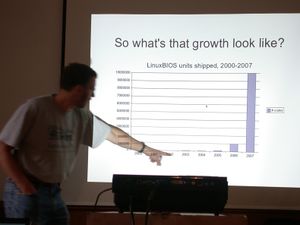
News
|





