FILO
The wiki is being retired!
Documentation is now handled by the same processes we use for code: Add something to the Documentation/ directory in the coreboot repo, and it will be rendered to https://doc.coreboot.org/. Contributions welcome!
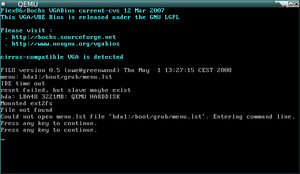
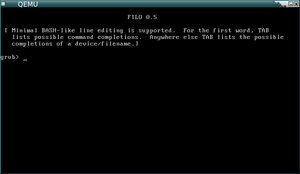
FILO is a bootloader which loads boot images from a local filesystem, without help from legacy BIOS services.
Expected usage is to flash it into the BIOS ROM together with coreboot.
Download FILO
Download the latest version of FILO from Subversion with
$ svn co svn://coreboot.org/filo/trunk/filo
Alternatively you may still download the obsolete filo 0.5.6 release at
$ svn co svn://coreboot.org/filo/branches/filo-0.5
You can also browse the source code online at http://tracker.coreboot.org/trac/filo/browser/trunk
Features
- Supported boot devices: IDE hard disk, SATA hard disk, CD-ROM, and system memory (ROM)
- Supported filesystems: ext2, fat, jfs, minix, reiserfs, xfs, and iso9660
- Supported image formats: ELF and [b]zImage (a.k.a. /vmlinuz)
- Supports boot disk image of El Torito bootable CD-ROM. "hdc1" means the boot disk image of the CD-ROM at hdc.
- Supports loading image from raw device with user-specified offset
- Console on VGA + keyboard, serial port, or both
- Line editing with ^H, ^W and ^U keys to type arbitrary filename to boot
- Full support for the ELF Boot Proposal (where is it btw, Eric)
- Auxiliary tool to compute checksum of ELF boot images
- Full 32-bit code, no BIOS calls
- uses libpayload
Requirements
Only the x86 (x64) architecture is currently supported. Some efforts have been made to get FILO running on PPC. Contact the coreboot mailinglist for more information.
Recent version of GNU toolchain is required to build.
We have tested with Debian/woody (gcc 2.95.4, binutils 2.12.90.0.1, make 3.79.1), Debian/sid (gcc 3.3.2, binutils 2.14.90.0.6, make 3.80) and different versions of SUSE Linux from 9.0 to 11.0.
FILO will use the coreboot crossgcc if you have it built and it can be found.
FILO uses coreboot's libpayload. It is easiest to locate and build FILO in the coreboot/payloads directory.
Building on 64-bit OS specifics
If you will be building FILO on AMD64 platform for Debian install the gcc-multilib package.
x64/AMD64 machines work fine when compiling FILO in 32-bit mode. (coreboot uses 32-bit mode and Linux kernel does the transition to 64-bit mode)
Preparation
Before you can build FILO, you have to build libpayload. If your filo directory is located inside the coreboot/payloads directory, you don't have to do anything special. If for some reason you want to compile FILO of the coreboot/payloads directory, you will need to tell the makefile where libpayload is. Open filo/Makefile in your favorite text editor and change this line
export LIBCONFIG_PATH := $(src)/../libpayload
to match the location of the libpayload directory on your system:
export LIBCONFIG_PATH := /home/YOUR_USER_NAME/PATH_TO_COREBOOT/payloads/libpayload
Configuration
Configure FILO (and libpayload) using the Kconfig interface:
$ make menuconfig
This will run menuconfig twice -- the first time for libpayload, the second time for FILO.
Installation
Then running make again will build filo.elf, the ELF boot image of FILO.
$ make
If you are compiling on an AMD64 platform, instead of "make" you need to write
$ make CC="gcc -m32" LD="ld -b elf32-i386" HOSTCC="gcc" AS="as --32"
Use build/filo.elf as your payload of coreboot, or a boot image for Etherboot.
If you are compiling on an AMD64 platform, do
$ make CC="gcc -m32" LD="ld -b elf32-i386" HOSTCC="gcc" AS="as --32"
Alternatively, you can build libpayload and FILO in one go using the build.sh script, with the drawback that you'll get the default options for both of them:
$ ./build.sh
Credits
- This software was originally developed by SONE Takeshi <ts1@tsn.or.jp>
- It has been significantly enhanced and is now maintained by Stefan Reinauer.
- It uses libpayload from Uwe Hermann and Jordan Crouse
Troubleshooting
If you experience trouble compiling or using FILO, please report with a build log or detailed error description to the coreboot mailing list.
Notes
CD-ROM Booting
To boot a CD-ROM or DVD you only need to specify the drive without a partition number. For example to boot to the primary drive on the secondary IDE channel you would use hdc and not hdc1 in FILO.
Grub-like Interface
If you are using FILO with CONFIG_USE_GRUB, and want to boot to your Linux install disk you have to do a mixture of GRUB and FILO commands.
Like GRUB you have to append a kernel (and parameters), then an initrd, and give a boot command. Like FILO you have to give absolute paths.
Example to boot to a GeeXboX install CD-ROM:
filo> kernel hdc:/GEEXBOX/boot/vmlinuz root=/dev/ram0 rw init=linuxrc boot=cdrom installator
Press <ENTER>
filo> initrd hdc:/GEEXBOX/boot/initrd.gz
Press <ENTER>
filo> boot
Press <ENTER>
Your system will now boot right into the Linux install.
NVRAM Parsing
FILO parses the following NVRAM variables:
- 'boot_devices' can contain a list of boot devices seperated by semicolons. FILO will try to load filo.lst / menu.lst from any of these devices.
Example how to set:
nvramtool -w "boot_devices=hda1:/boot/filo;hdc:"