QEMU
The wiki is being retired!
Documentation is now handled by the same processes we use for code: Add something to the Documentation/ directory in the coreboot repo, and it will be rendered to https://doc.coreboot.org/. Contributions welcome!
You can easily try out coreboot using QEMU, without having to actually flash the BIOS chip on your real hardware.
Tutorials
- QEMU Build Tutorial — Starting a Debian GNU/Linux system via coreboot + a Linux kernel, or via coreboot + FILO.
- Booting FreeBSD using coreboot — Booting FreeBSD via coreboot + ADLO.
Ready-made QEMU images
We'll soon provide various downloadable QEMU images you can use to try out coreboot.
You need a patched version of vgabios-cirrus.zip for these images to work fine, the version in QEMU's CVS repository does not yet work. The image from Debian's QEMU package (/usr/share/qemu/vgabios-cirrus.bin) is already patched and works, too.
coreboot v3 + coreinfo
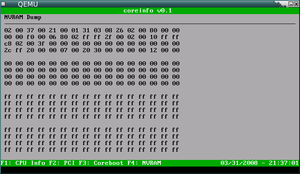
$ mkdir foo $ cd foo $ wget http://www.coreboot.org/images/0/06/Qemu_coreboot_coreinfo.zip $ wget http://www.coreboot.org/images/0/0d/Vgabios-cirrus.zip $ unzip Qemu_coreboot_coreinfo.zip $ unzip Vgabios-cirrus.zip $ mv qemu_coreboot_coreinfo.bin bios.bin $ cd .. $ qemu -L foo -hda /dev/zero -serial stdio
coreboot v3 + invaders
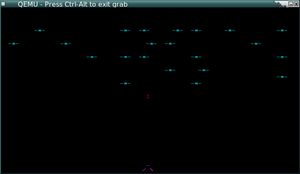
$ mkdir foo $ cd foo $ wget http://www.coreboot.org/images/c/c8/Qemu_coreboot_invaders.zip $ wget http://www.coreboot.org/images/0/0d/Vgabios-cirrus.zip $ unzip Qemu_coreboot_invaders.zip $ unzip Vgabios-cirrus.zip $ mv qemu_coreboot_invaders.bin bios.bin $ cd .. $ qemu -L foo -hda /dev/zero -serial stdio
| I, the copyright holder of this work, hereby release it into the public domain. This applies worldwide.
In case this is not legally possible: |